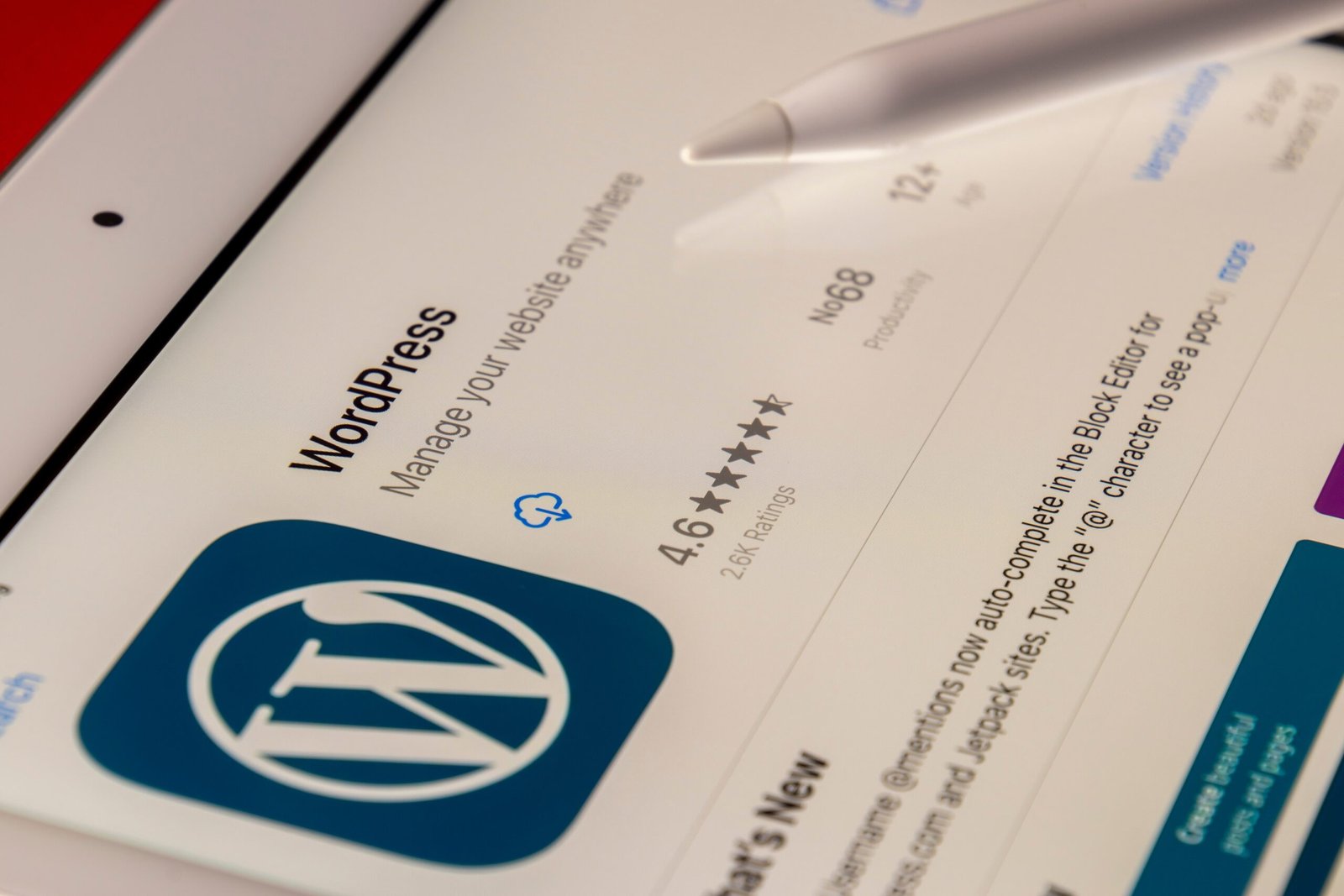Introduction
Welcome to the world of WordPress! Getting started can seem overwhelming, but I’ll guide you through the essential steps to set up your WordPress website:
1. Choose a Domain Name and Hosting:
Pick a unique and easy-to-remember domain name for your website. You can use domain registration services like Namecheap or GoDaddy.
Hosting: Choose a reliable hosting provider. Bluehost, SiteGround, and Hostinger are popular options. They offer easy WordPress installation and excellent support.
2. Install WordPress:
Most hosting providers offer one-click WordPress installations. Once your hosting is set up, you can install WordPress from your hosting dashboard.
3. Select a WordPress Theme:
Choose a responsive and visually appealing theme for your website. WordPress has a vast library of free and paid themes. You can customize these themes to match your brand identity.
4. Install Essential Plugins:
Plugins add functionality to your WordPress site. Some essential plugins include:
– Yoast SEO: Helps with search engine optimization.
– Akismet Anti-Spam: Protects your site from spam comments.
– W3 Total Cache: Improves website performance by caching files.
– UpdraftPlus: Backs up your site automatically.
5. Create Important Pages:
– Home Page: Introduce your website and its purpose.
– About Page: Share information about yourself or your business.
– Contact Page: Provide ways for visitors to get in touch.
– Blog Page: If you plan to blog, set up a page to display your posts.
6. Configure Settings:
– Go to the WordPress dashboard, navigate to Settings > General, and configure your site title, tagline, and other basic settings.
– Set your permalink structure (Settings > Permalinks). The “Post Name” option is SEO-friendly.
7. Learn the WordPress Dashboard:
– Familiarize yourself with the WordPress dashboard. Understand how to create and edit posts/pages, manage comments, and customize your site’s appearance.
8. Create Your Content:
– Start creating content for your website. Write blog posts, create pages, add images, and multimedia elements. Make sure your content is engaging and valuable to your audience.
9. Explore Further Customization:
– Learn about widgets and menus to customize your site’s layout and navigation.
– Experiment with the WordPress Customizer to change colors, fonts, and other design elements.
10. Educational Resources:
– Utilize online resources like WordPress.org’s official documentation, YouTube tutorials, and WordPress community forums. These resources can help you learn advanced techniques and troubleshoot issues.
11. Stay Updated and Secure:
– Regularly update WordPress, themes, and plugins to ensure security and access to new features.
– Implement security measures like strong passwords and reputable security plugins to protect your site from threats.
Conclusion:
Remember, learning WordPress is a gradual process. Don’t hesitate to experiment and explore different features. As you become more comfortable, you can delve into more advanced topics like SEO, e-commerce, and custom theme development. Good luck with your WordPress journey!
-Kenny