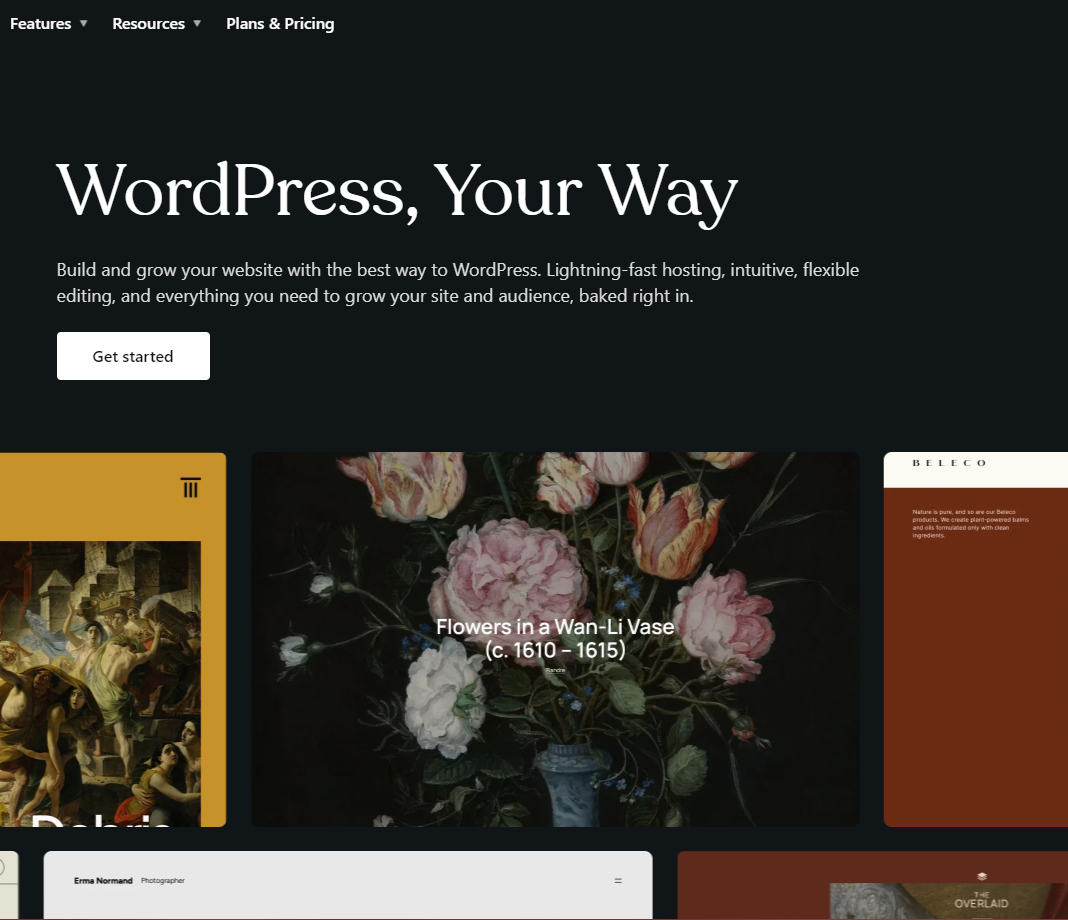Introduction:
Welcome back to another edition of “Things That You Can Do!” Today, I’m thrilled to walk you through the effortless process of setting up your very own website using Bluehost, a hosting service I’ve trusted for over four years. If I can do it, you can do it too! So, let’s dive right in and discover just how easy it is to bring your website vision to life.
Why Choose Bluehost?
First and foremost, why Bluehost? Well, it’s the only hosting service I know and recommend. With plans as affordable as under three dollars a month, Bluehost not only fits your budget but also provides reliable service. Plus, their customer support is available 24/7, ensuring you’re never alone on your website-building journey.
Setting Up Your Website: A Step-by-Step Guide
- Log into Your Bluehost Account: Start by logging into your Bluehost account. Once logged in, navigate to the ‘Advanced’ section.
- Access File Manager: In the ‘Advanced’ section, find and click on ‘File Manager.’ Here, you’ll create a folder for your website. Name the folder exactly after your website and click ‘Create.’
- Create a Subdomain (Optional): If you have a primary domain, you can assign your website to it. Alternatively, you can create a subdomain. To do this, click on ‘Add Subdomain,’ name your subdomain after your website, and assign it to your primary domain. Ensure the folder in ‘public_html’ has the same name you used earlier.
- Setting Up WordPress:
- Click on ‘My Sites’ and then ‘Create Site.’
- Choose WordPress as your website platform.
- Name your website and click ‘Next.’
- You can leave the default options checked; you can always uninstall them later.
- Select the domain or subdomain you’ve assigned to your folder and click ‘Next.’
- Bluehost will provide you with your website credentials. Log into your WordPress website using these credentials.
And there you have it! You’ve successfully set up your WordPress website with Bluehost. It’s that simple!
Conclusion:
I hope you found this step-by-step guide helpful and that it empowers you to create the website you’ve always dreamed of. Remember, with Bluehost, the process is not just easy; it’s also affordable and reliable. Take care of yourself, happy website building, and bye for now!
If you have any questions or want to learn more about website development, feel free to reach out. Stay tuned for more exciting tutorials and guides.
-Kenny